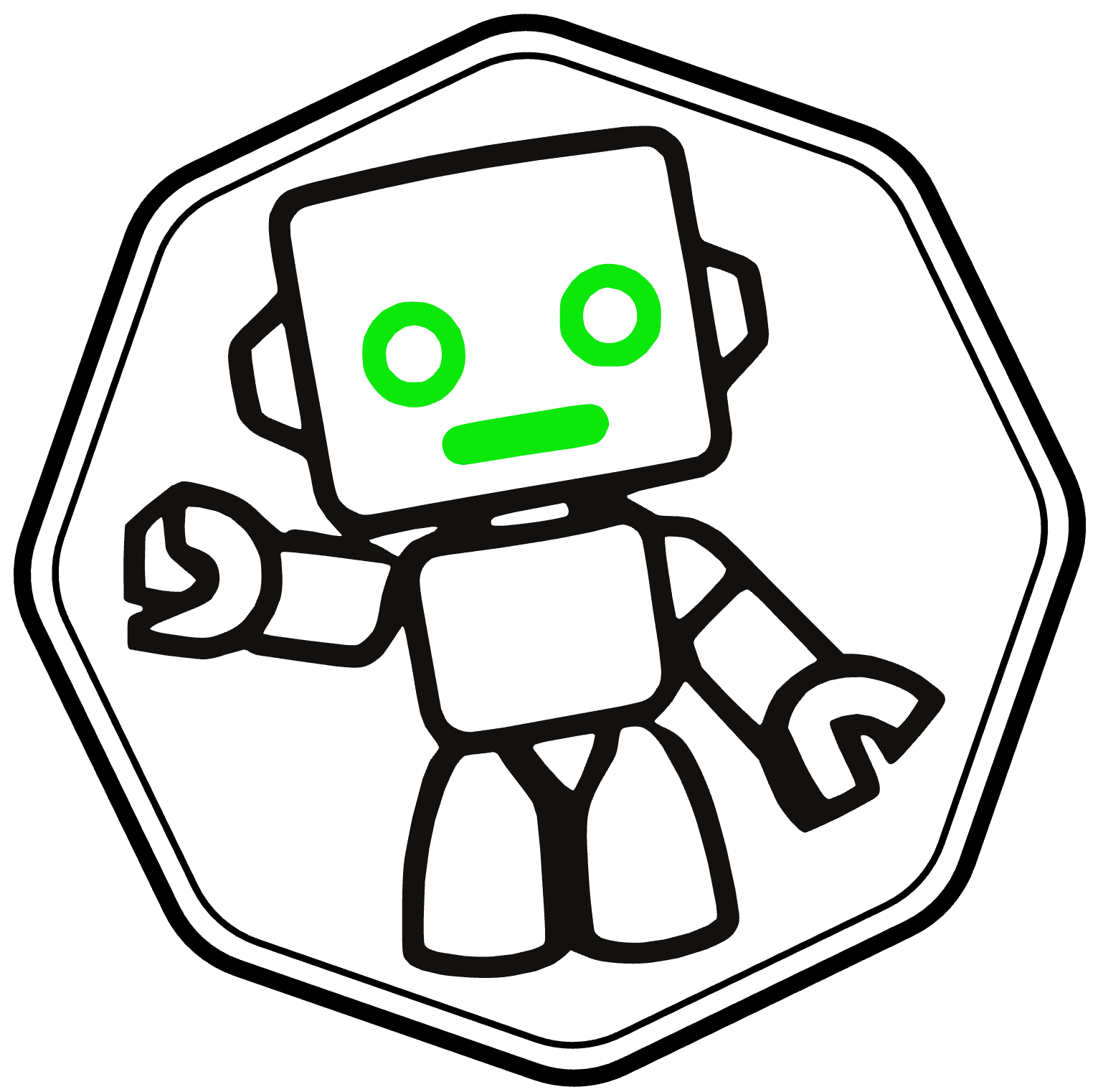Duplicated Configuration Notification
- Environment Variables
EMQX__MQTT__IDLE_TIMEOUT=30s - etc/emqx.conf file
mqtt.idle_timeout = 30s - Dashboard or Command line
emqx_ctl conf
Configuration priority at startup (highest to lowest):
Duplicate configurations can lead to confusing behavior. For instance:
To prevent confusion, it's recommended to use a single way for configuring each setting. This way ensures consistency and reduces the risk of conflicting configurations.
EMQX-Guard-Pro monitors for those duplicated configurations and alerts you when detected.
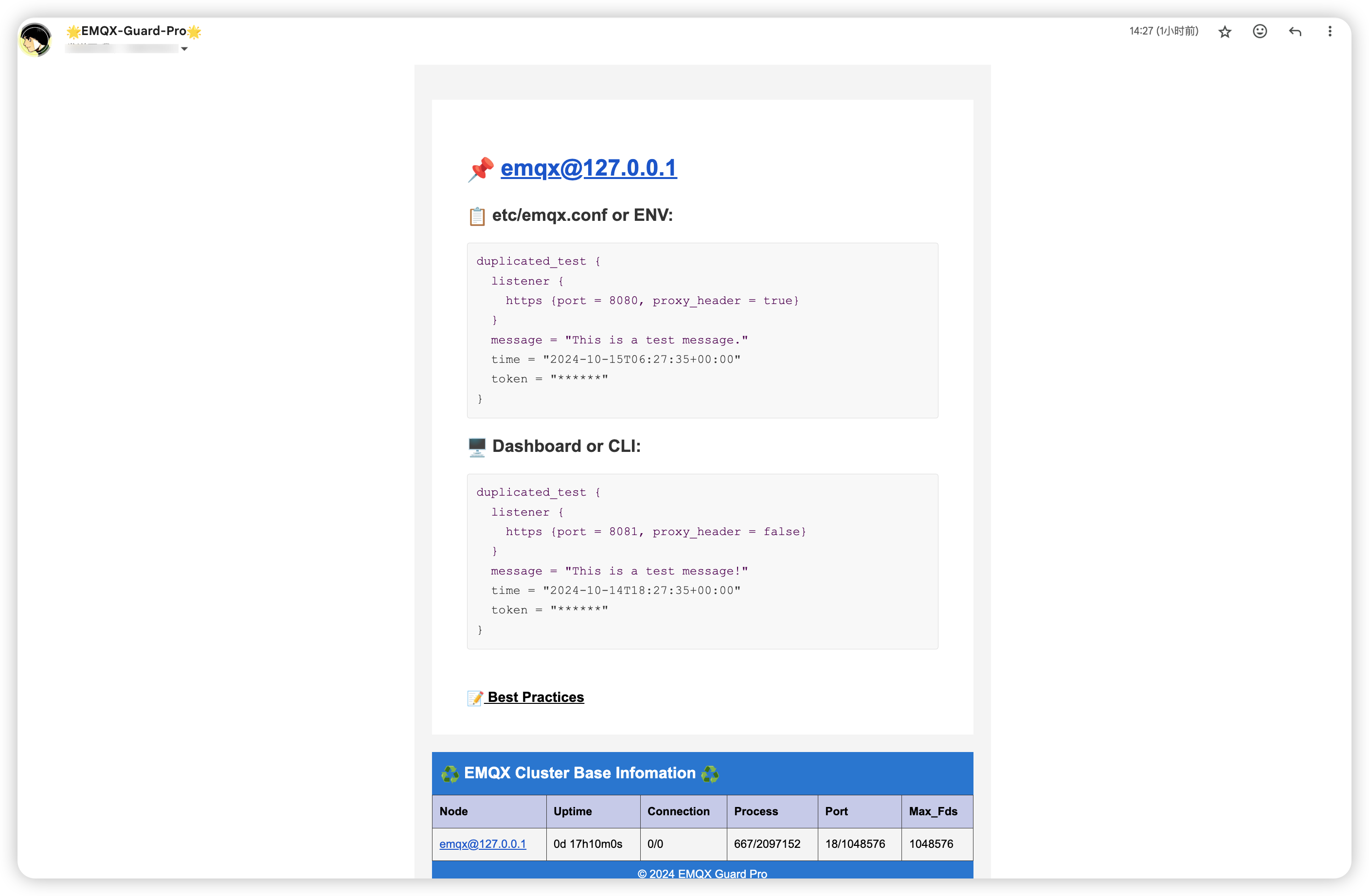
Another Dangerous Scenario
Let's consider a common mistake:
Initial setup:
Configure authorization in
etc/emqx.confto reject unauthorized clients.This includes setting
deny_action = disconnect,no_match = deny, andsources = [].
Runtime change:
Configure authorization's sources to
built_in_databaseon Dashboard while EMQX is running.System works as expected.
Problem occurs:
After a long runtime, the cluster restarts.
All clients are unable to log in because the authorization's sources is empty (in
etc/emqx.conf).
Solution:
Avoid configuring
authorization.sourcesinetc/emqx.conf.Instead, configure
authorization.sourcesthrough the Dashboard.
How To Fix?
- Identify duplicated configurations.
- Remove these items from
etc/emqx.conffile. - Next time the cluster restarts, it will be normal.
Best Practices
Use only one way to change each configuration item:
1️⃣. Set node, cluster, dashboard in etc/emqx.conf file
2️⃣. Set all other settings via Dashboard/CLI
3️⃣. Add to etc/emqx.conf file only if:
- The setting is not available in Dashboard/CLI
- The setting is not applicable for all nodes in the cluster
- The setting is not intended to be changed at runtime
EMQX's dashboard modifies configurations for the entire cluster.
For single node changes:
- Use
etc/emqx.conffile - Example: Set one node's
log.file.level=debug, others tolog.file.level=warningfor temporary trace use.
This method is for temporary modifications only.
Long-term use can make configuration management difficult, and it always conflicts with the modifications made in the dashboard.